What's New (February 2020 to July 2018)
Several features have been added to enhance what we display about our faculty and
researchers. Please
share any comments
or suggestions.
Highlights
- Membership in over 15 Centers & Institutes, now included on each
person’s Other Positions tab. The system of record is SAP
(view)
- Integration with NIH iCite, now available on the Publications tab.
NIH iCite bibliometric analysis includes scientific influence, translation and public
domain citation data (view)
- Media Mentions, identified from BU and BMC Public Relations sources
starting in early 2018, is visible on the main search page as well as on each person’s
"Social/Media tab," and as a passive network (view)
- Boston VA Research, provided by the VA periodically, is visible
on the Research Tab (view)
- Dimensions Badge, an interactive visualization added in mid-2018,
which contains a set of citation-related metrics and is meant to compliment the
previously added Altmetric badge
(view)
- Preferred Pronouns can optionally be added to your public
profile (view)
Centers & Institutes Membership
The "Other Positions" tab on individual profiles now shows membership for many centers,
institutes and other organizations. Over 1,200 memberships have been added.
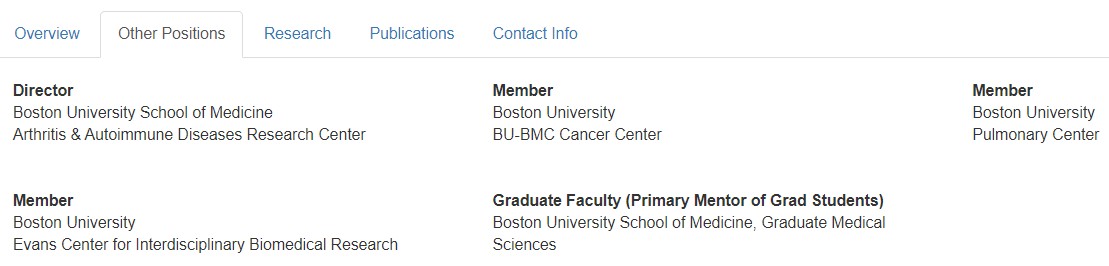
Membership changes for the list below are provided by the administrator of each
center or institute, and maintained by BUMC IT staff in SAP.
If your center/institute is missing from the list below, and you
would like to see members added to SAP and BU Profiles, please let us know using
the request help form.
Current membership shown in BU Profiles from SAP:
- Amyloidosis Center
- Arthritis & Autoimmune Diseases Research Center
- Boston Nutrition Obesity Research Center
- BU-BMC Cancer Center
- Center for Regenerative Medicine
- Center of Excellence in Sickle Cell Disease
- Center of Excellence in Women’s Health
- Clinical Addiction Research and Education Unit
- Evans Center for Implementation & Improvement Sciences
- Evans Center for Interdisciplinary Biomedical Research
- Framingham Heart Study
- Genome Science Institute
- Graduate Medical Sciences Student Mentor
- National Emerging Infectious Diseases Lab
- Pulmonary Center
- Whitaker Cardiovascular Institute
Integration with NIH iCite
An integration with NIH iCite (https://icite.od.nih.gov/)
is now visible on the Publications tab. It appears just above the list of publications.
NIH iCite bibliometric analysis includes scientific influence, translation and public
domain citation data. Up to 1,000 publications can currently be processed directly
from BU Profiles onto the NIH iCite site by clicking the green "iCite Analysis"
button. The "Copy PMIDs to Clipboard" button next to it can be used to manually
copy and paste up to 10,000 publications into iCite, for those with more than 1,000
publications.
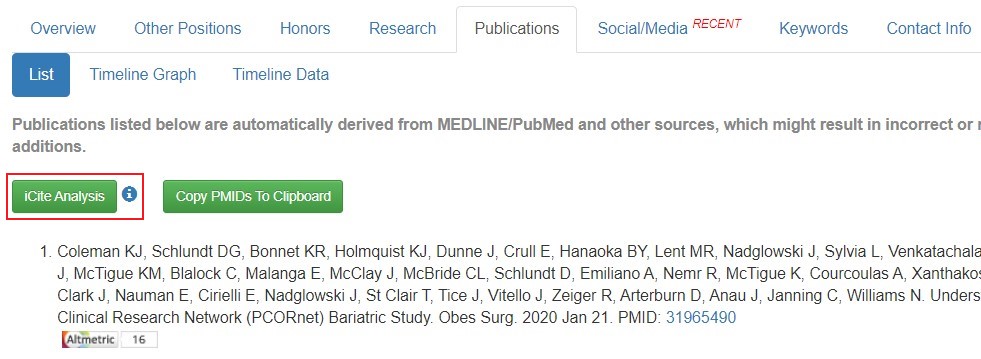
According to NIH, iCite is a tool to access a dashboard of bibliometrics for papers
associated with a portfolio. Users can type in a PubMed query or upload/copy and
paste the PubMed IDs of articles of interest. iCite has three modules: Influence,
Translation, and Open Citations. A brief description and screenshots of each follow
below.
iCite: Influence delivers metrics of scientific influence such
as the Relative Citation Ratio (RCR), which is field- and time-adjusted, and benchmarked
to NIH publications as the baseline. Read how RCR is calculated at PLOS Biology:
https://doi.org/10.1371/journal.pbio.1002541.

A range of years can be selected, as well as article type (all, or only research
articles), and individual articles can be toggled on and off. Users can download
a report table with the article-level detail for later use or further visualization.
There is an option to send others a sharable link to a saved iCite query from the
Export menu above a customizable link of publications (Export > Shareable Link),
shown below. Please see the iCite User Guide for more details, available from the Help
menu within iCite.
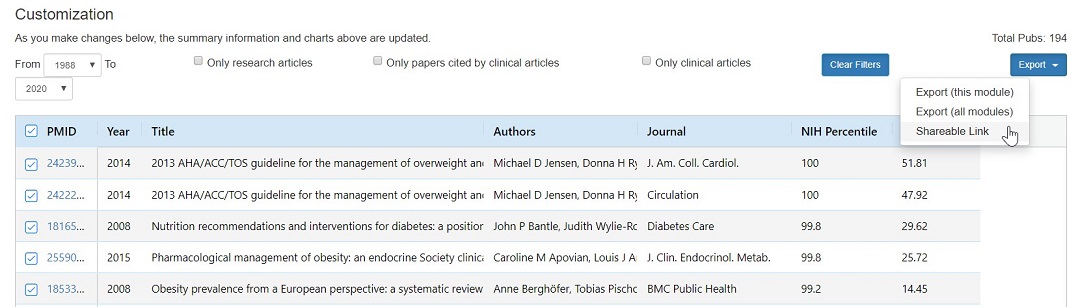
iCite: Translation measures how Human-, Animal-, or Molecular/Cellular
Biology-oriented each paper is, and uses this information to track and predict citation
by clinical articles. Read about how the Approximate Potential to Translate (APT),
a machine learning-based estimate of the likelihood that a paper will be cited in
later clinical trials/guidelines is calculated at PLOS Biology: https://doi.org/10.1371/journal.pbio.3000416.
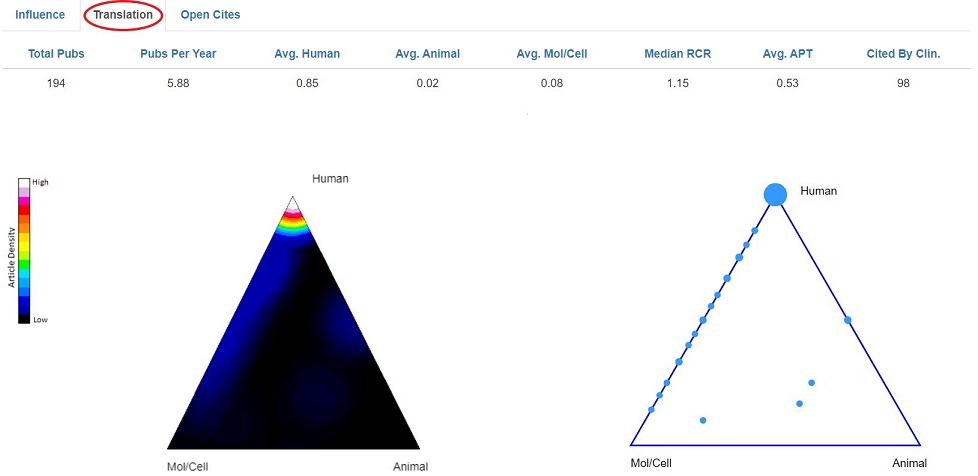
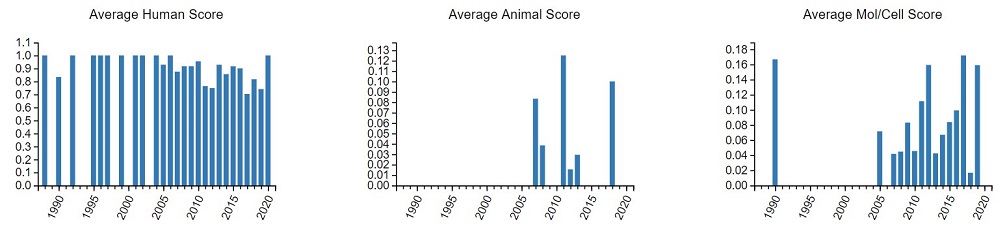
iCite: Open Cites disseminates link-level, public-domain citation
data from the NIH Open Citation Collection (NIH-OCC). Read about the NIH-OCC at
PLOS Biology:
https://doi.org/10.1371/journal.pbio.3000385.
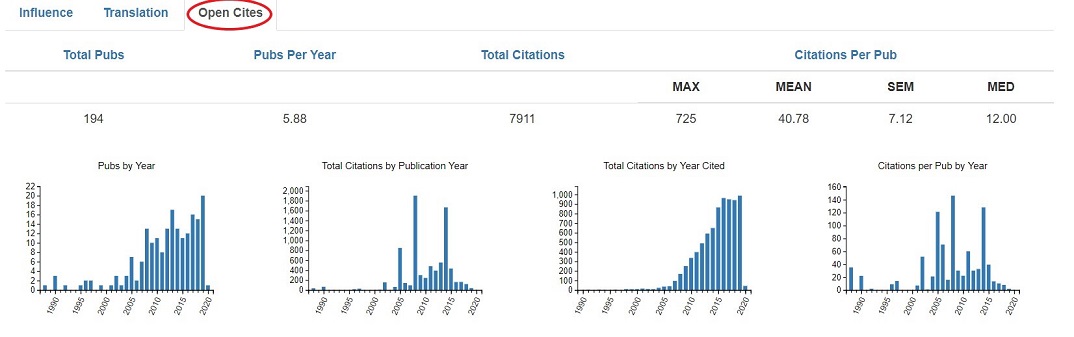
Boston VA Research
The Boston VA is providing BU with research award titles for BU PIs, which will
be updated on a periodic basis. This data is shown on the "Research" tab under the
"VA Research" subcategory, when applicable.
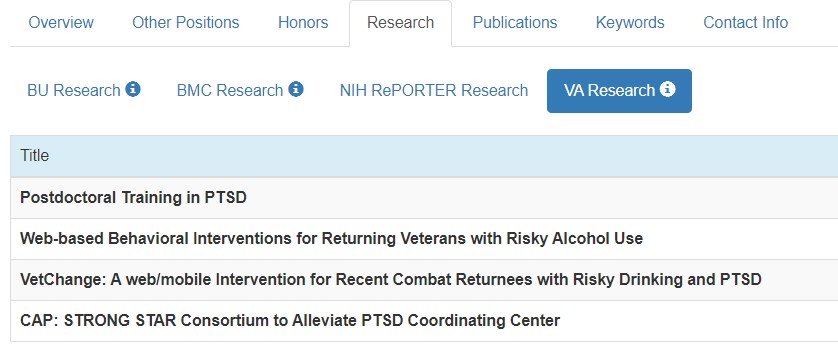
Dimensions Badge
In mid-2018 the Digital Science Dimensions badge was added to publications in BU
Profiles, and announced via the research networking blog. The badge is an interactive
visualization, which contains a set of citation-related metrics. It is meant to
compliment the previously added Altmetric badge.
The first thing displayed on the badge is the citation count, but hovering will
reveal other information, including citations within the last two calendar years
("Recent citations"), the Field Citation Ratio (FCR) and the Relative Citation Ratio
(RCR).
Below is a Dimensions badge showing in BU Profiles on a publication:
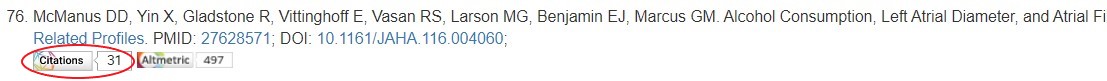
Hovering over the Dimensions badge shows more info:
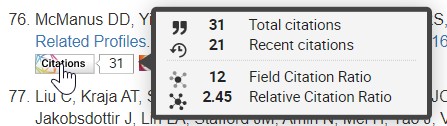
Clicking on a Dimensions badge will take you to a basic details
page with more information about the metrics, the list of citing publications, and
citing research categories (see below, or this example).
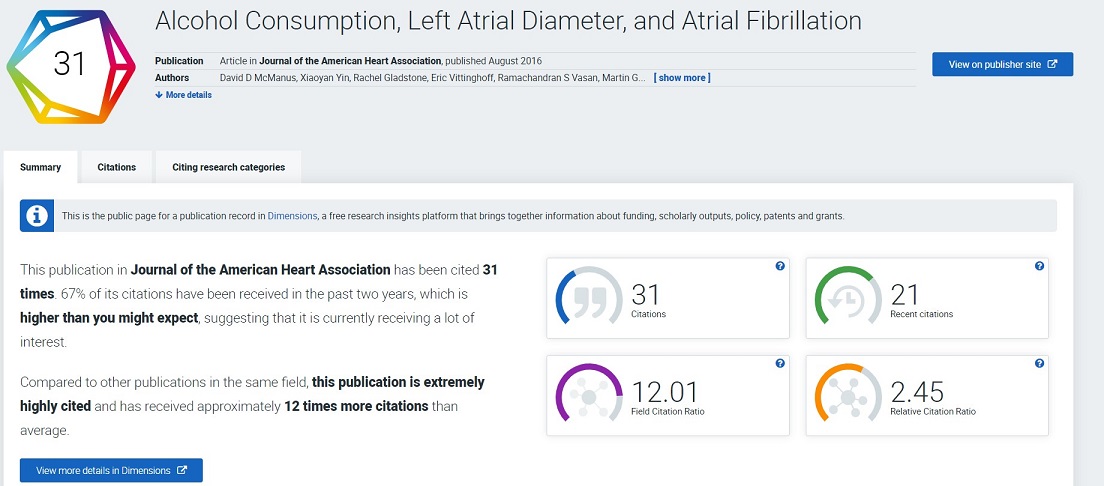
If you click the “View more details in Dimensions” button at the bottom of the basic
details page, you will often get the abstract, publication references, the ability
to view a PDF or add it to your own Dimensions library, funding information, external
source links and various publication metrics (see below, or see this example).
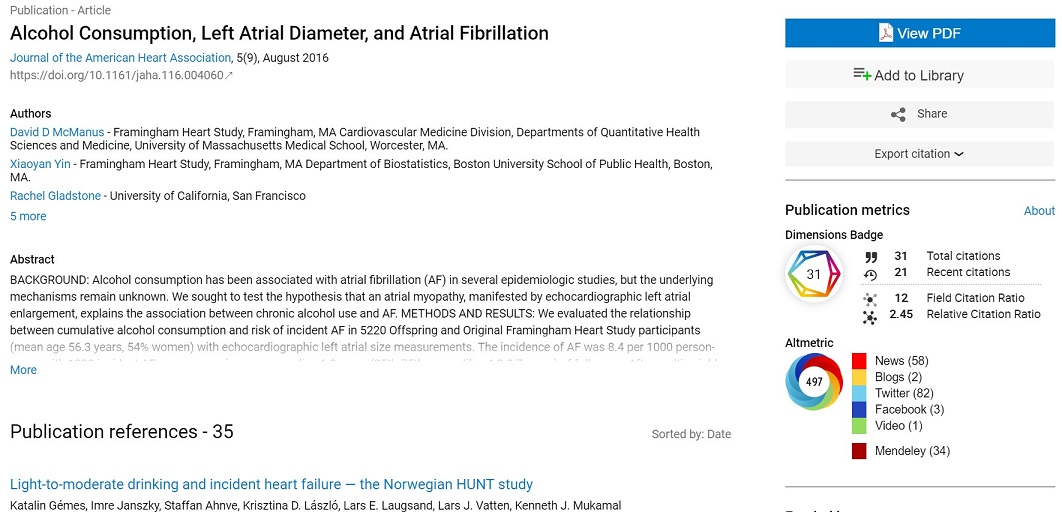
The Field Citation Ratio indicates the relative citation performance of an article,
when compared to similarly-aged articles in its Fields of Research subject area.
The FCR is normalized to 1.0 for this selection of articles. An FCR value of more
than 1.0 shows that the publication has a higher than average number of citations
for its group (defined by its FoR Subject Code and publication year). Articles that
are less than 2 years old do not have an FCR and will have an ‘n/a’ for FCR. An
article with zero citations has an FCR of 0.
The Relative Citation Ratio (RCR) is an article-level metric that indicates the
relative citation performance of an article when compared to other articles in its
area of research, as defined by the subject area of the articles that cite it. The
RCR quantifies the influence of a research article by making novel use of this co-citation
network to field-normalize the number of citations it has received.
The RCR is normalized to 1.0 and calculated for all articles funded by the NIH in
the Dimensions catalog. An RCR of more than 1.0 shows that a publication has an
above average citation rate for its group, when defined by the subject area citation
rates of the articles that have been cited with it. Articles that are less than
2 years old, or do not have citations, do not have an RCR.
BU has currently set the dimensions badge to only appear on a publication which
has been cited at least once, given the badge won’t hold useful information otherwise.
Preferred Pronouns
In 2019 the option to add preferred pronouns was added to BU Profiles. When
added, the pronouns will appear under graduate degrees.
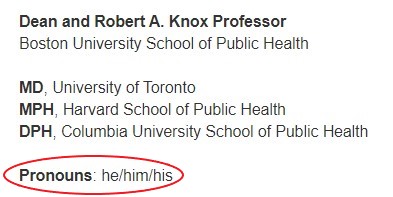
Users (or their delegates) have to log in to edit pronouns (get help on logging in and editing a profile). After logging
in, users will now see "Pronouns" on the list of items that can be edited.
There is an option to either choose from a dropdown list of frequently used pronouns,
or an individual can freely type their own preferred pronouns. The visibility setting
will be "Hide" by default. Be sure to choose "Show" if you want your pronouns to
be publically displayed.
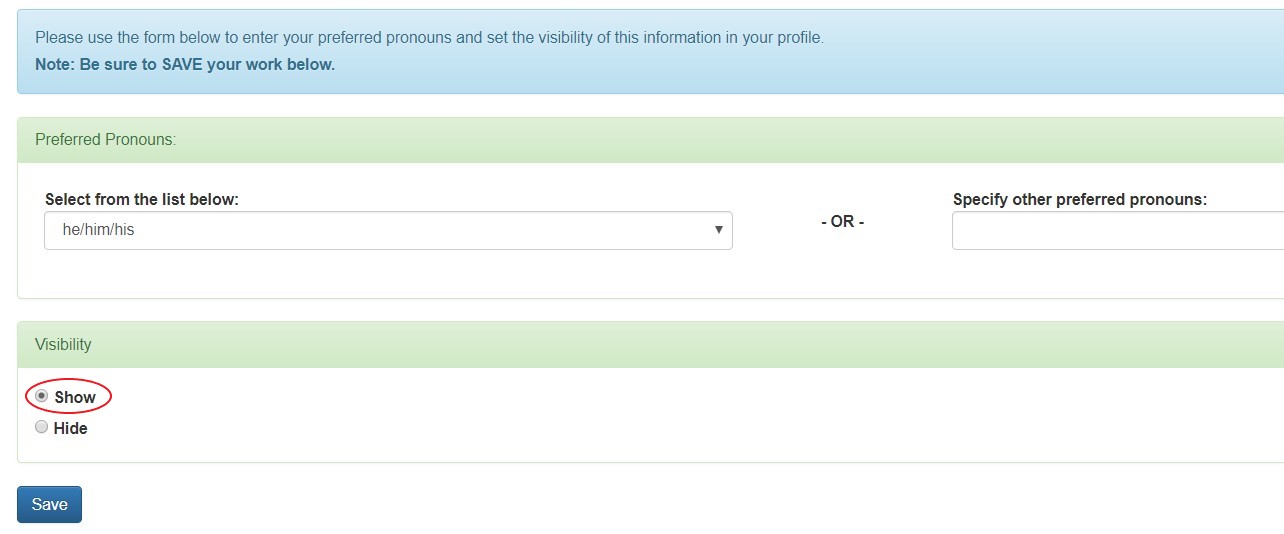
Previous What's New (May 2017)
Several features have been added to enhance what we display about our faculty and
researchers.
Highlights
- A new interface, with tabbed navigation and improved compatibility
for mobile devices (view)
- BU and BMC sponsored research, is now included on the Research
tab (view)
- Altmetric (alternative research metrics) adds a real-time view
of the reach and influence of your work using online mentions and shares of pubs
across social media sites, blogs, mainstream media and more
(view)
- View Related Profiles allows people to quickly identify and view
co-author profiles (view)
- Links to PMID, PMCID and DOI references, when available
(view)
- Graduate degrees have been added for faculty
(view)
See other new features and details below.
New Interface
The BU Profiles interface now uses tabbed navigation and makes better use of screen
area. The main search screen should look similar to before, with much more room
to type. To get back to the main search at any time, one can use the "Search" link
at the top of the page, just to the right of the BU logo. All menus have been moved
from the left side of the screen to the top – Search, Help, Login, links to the
CTSI site, and - once logged in - the options to Edit your profile and Manage Delegates.
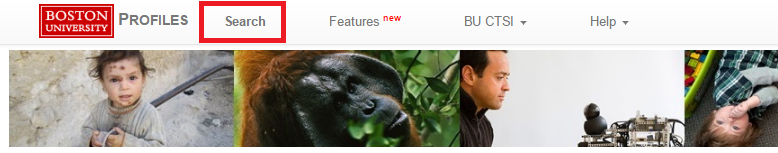
The main section of each profile always shows the optional photo, main appointment,
degrees and websites. Below the main section are tabs for each content section –
only content relevant to a given profile will show, so some people may not show
the same tabs as others. Some content areas are further broken down, for example
"Research" can have multiple sections if a person has BU, BMC and NIH RePORTER research
grants. "Social/Media" is where content such as a Twitter feed, YouTube Videos and
SlideShare would show. Publications and Research can have a large number of records,
so each section will default to show the first 10 records, with the option to show
all records at the bottom.
The new design should improve performance and make it easier to know what content
is on each profile. It also will look better when viewed on a mobile devices, as
content will collapse and shift to adjust itself.
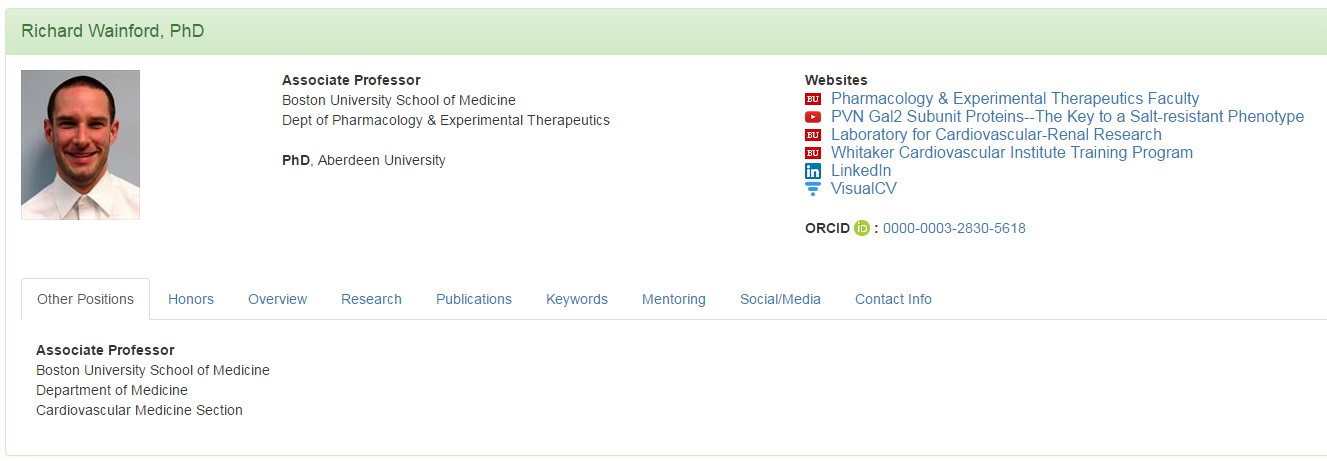
BU and BMC sponsored research
The BU and BMC Offices of Sponsored Programs now provide grant data for inclusion
in BU Profiles. Data will be updated monthly. We only show a limited set of data
for each grant, including title of the grant, project dates, role on the grant,
PI name (if the person being viewed is not the PI), sponsor (both the prime sponsor
and subcontracting, or pass-through sponsor), and on select federal grants we show
the sponsor award number. An arrow will show the flow of funding when there are
multiple sponsors. The data is sorted by project end date (furthest out in the future
shows first).
On the BU side, each unique SAP grant number will show once. If it’s a federal agency
and we’re showing the agency award number, we will show the most recent award number.
On the BMC side, each unique AU number will show once. While BU data comes from
Kuali since SAP go-live in mid-2011, BUMC grants have been brought in going back
to FY2000 from legacy systems. BMC has also provided data going back to FY2000.
The Research tab contains content that is all read only – it can’t be edited. NIH
RePORTER data is also available in this section, for people who we have connected
to their portfolio. If you believe you are the PI or project leader on NIH grants
and do not see yourself connected, please let us know using the
request help form.
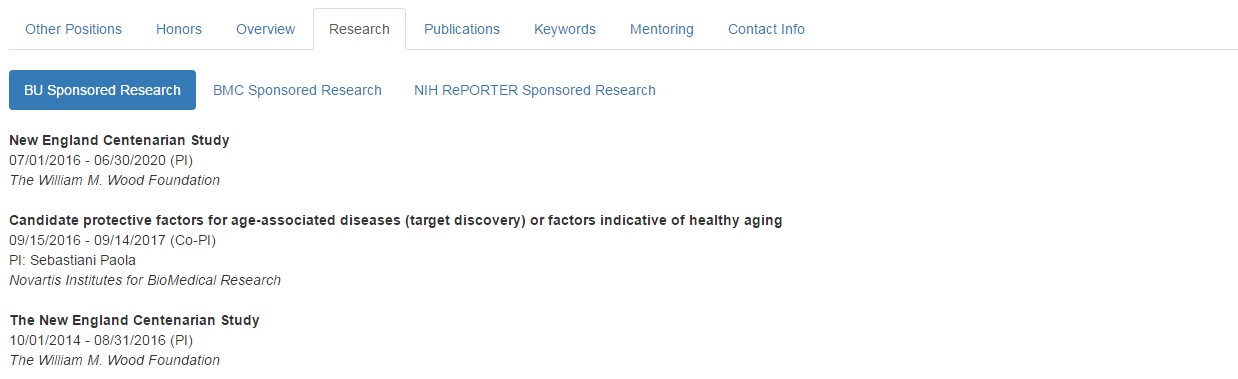
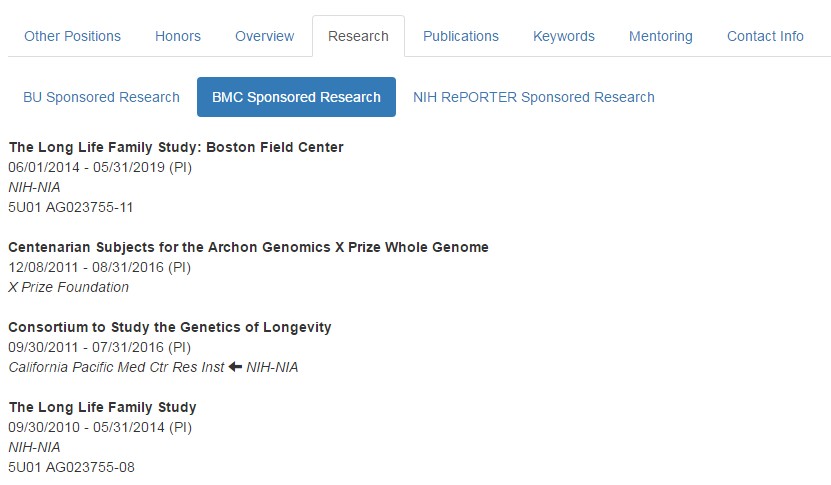
Altmetric (alternative research metrics) adds a real-time view of the reach and
influence of your work
Next to most publications you will now find an Altmetric icon with a score. Hover
over this icon to see online mentions and shares of your research across many sources,
including social media sites, blogs, mainstream media, public policy documents and
more. Click on "see more details" to open an Altmetric webpage specific to the publication.
You will find screenshots of the new feature below, as well as additional background.
Background: Altmetric allows you to track and demonstrate the reach
and influence of your work to key stakeholders. Altmetric begins collating online
mentions and shares across its sources as soon as it’s published, meaning you can
get feedback on how it’s being received long before citation data becomes available.
Altmetric data can help you demonstrate the broader influence and impact of your
work that funders and review panels increasingly want to see – for example was your
work commented on by a thought-leader in your field, did it receive media attention
in specific geographies, has it been referenced in public policies? Altmetric also
provides a
guide to including Altmetric data in your NIH Biosketch.
In theory Altmetric data can be used to benchmark against other research published
in your field, meaning you can see where the work of your peers is gaining traction
– useful for informing best-practice strategies for future outreach activity. Check
out the ‘score in context’ tab of your
details page to see how the attention surrounding your research compares
to others (this is the page we link to from BU Profiles - you can review an example
here). On
this page you can opt to get alerts about new mentions via email, see a geographical
breakdown of tweets who shared research output and get a breakdown of the kinds
of people sharing: public, practitioners/doctors, scientists, science communicators
(bloggers, journalists, editors), etc.
You might also like the
"Bookmarklet for Researchers" feature.
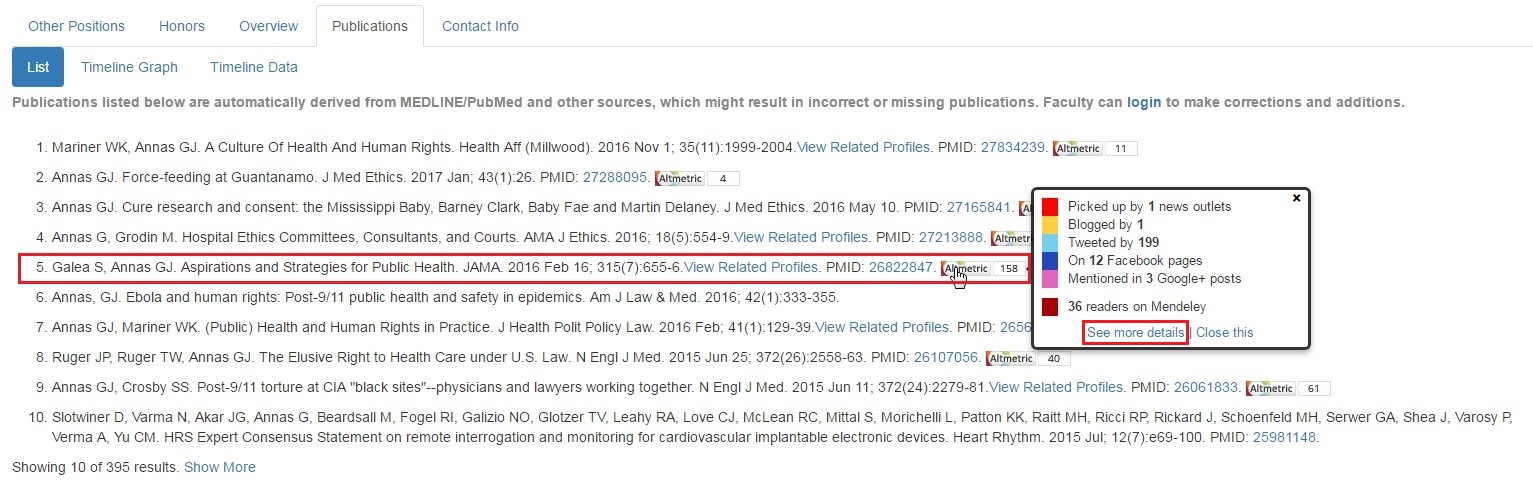
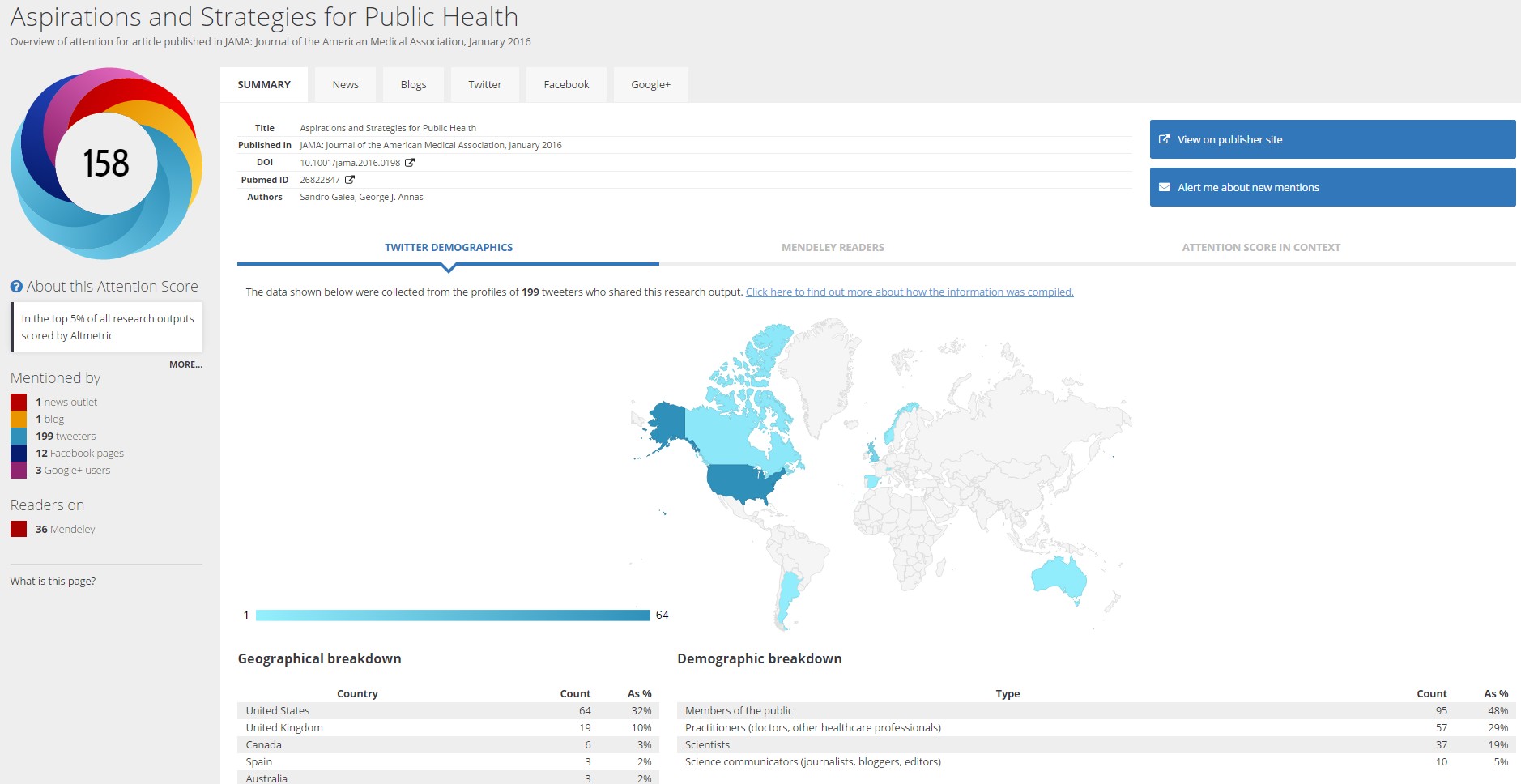
Links to PMID, PMCID and DOI references
Publications now show with active links to the PMID, PMCID and DOU webpages on publications
in which we have that content. Over time more and more publications should have
2 or 3 of those links available.
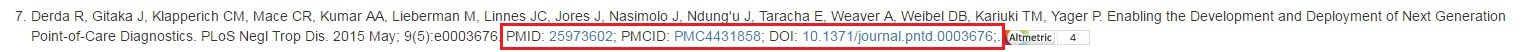
Graduate degrees
Graduate degrees have been added for faculty from SAP (only degree and institution
will show), in order from most recent received to oldest.
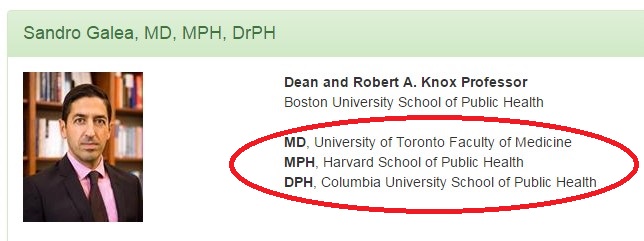
Previous What's New (December 2015)
BU Profiles has a new mentoring module.
Highlights
- Indicate your willingness to be a mentor on your profile page
(view)
- "Find Mentors" by role, department, keywords and other criteria
(view)
See other new features and details below.
-
Indicate your willingness to be a mentor
BU Profiles now allows you to identify yourself as a mentor. Members of our community
with a profile can log in and edit their mentoring roles, provide a narrative about
their mentoring philosophy and areas of expertise, and provide contact information.
Please see the Mentor
FAQs for more information.
Some suggested topics to include in your mentoring philosophy narrative are:
- Who you are open to mentoring (e.g. students, residents, fellows, post-docs, faculty).
- A brief description of areas you are interested in mentoring in (specific research
area, education expertise, career development, work-life integration).
- Your mentoring experience (e.g. approximate numbers of mentees, mentees’ career
stages, mentoring roles you have held).
- What aspects of mentoring you are most passionate about (e.g., your approach to
working with mentees).
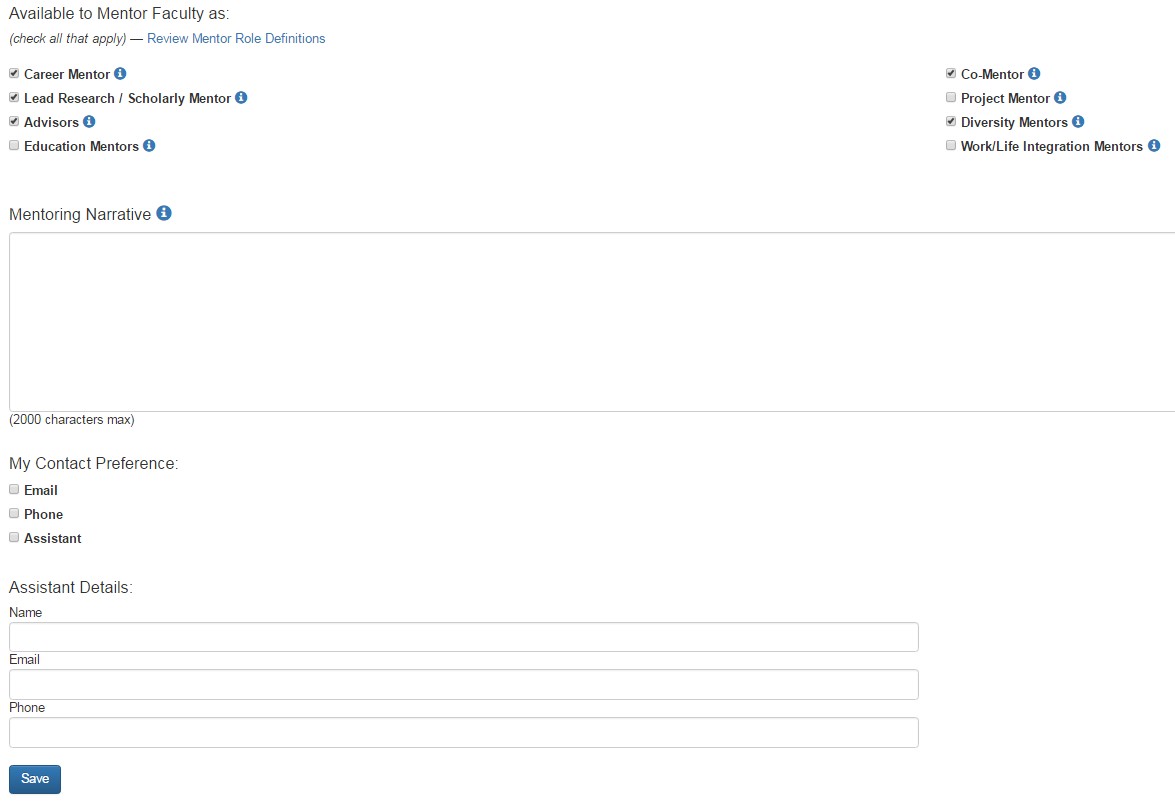
-
New "Find Mentors" tab
BU Profiles now allows you to search for mentors by mentoring role(s), department/division,
keyword or concept, and other criteria, using the Search screen’s "Find Mentors"
tab.
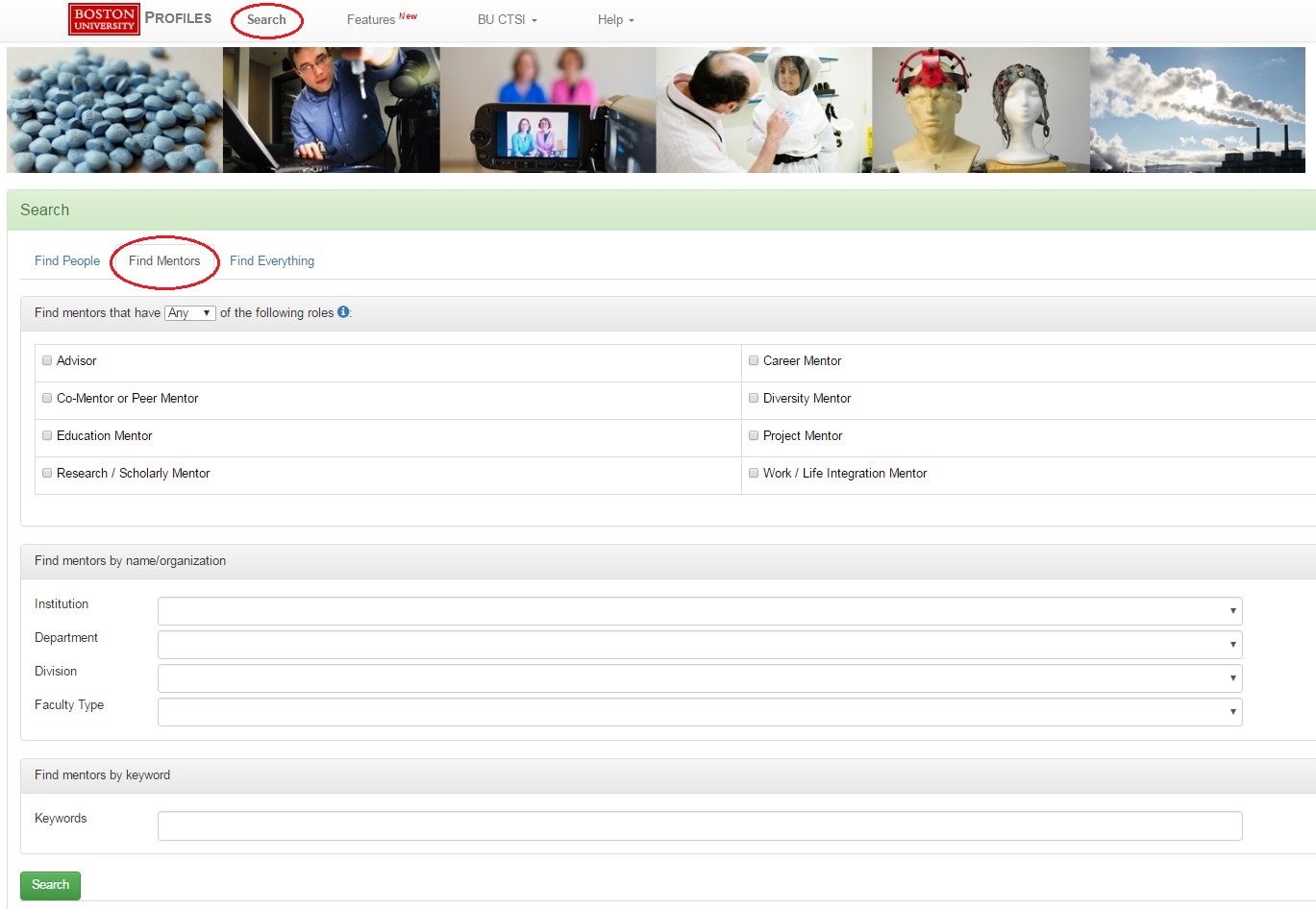
Previous "What's New" (December 2013)
Highlights
- A personalized URL for your profile page (e.g. profiles.bu.edu/jane.smith).
(view)
- Enhanced search to find people, publications, concepts and other items. (view)
- Integration with Twitter, SlideShare, and YouTube to leverage existing content.
(view)
- View individual timelines by publication, concept (using publication MeSH
terms), and co-author collaborations. (view)
- Your ORCID iD is displayed under your email address, and links to your public
ORCID record. If you don’t have one, you can learn more at http://sites.bu.edu/orcid/creation/.
- New privacy options give you the option to show information as publically
visible, visible only to people logged into BU Profiles, or only to you and your
proxies. (view)
Details
-
Personalized URLs
Now it’s easy to remember your profile page web address, and to share it on business
cards, email signatures, etc. Your new BU Profiles address is typically based on
your first and last name (e.g. profiles.bu.edu/john.smith). Find your customized
address in the browser address bar when you visit your profile.
-
New Search Options
BU Profiles now allows you to search by a keyword or concept and return not only
the list of experts within Profiles, but recent publications from BU on a topic,
and other information. You will see the option to "Find People" versus "Find Everything"
on both the menu and search screen. "Find People" will look by name or concept and
return only people, by searching publications, research & professional
interests, awards & honors, and other information. "Find Everything" will search
the same content, but return all data - allowing you to go right to the publication
or other content. The "filter by type" area to the right of the search results will
allow you to target specific information.
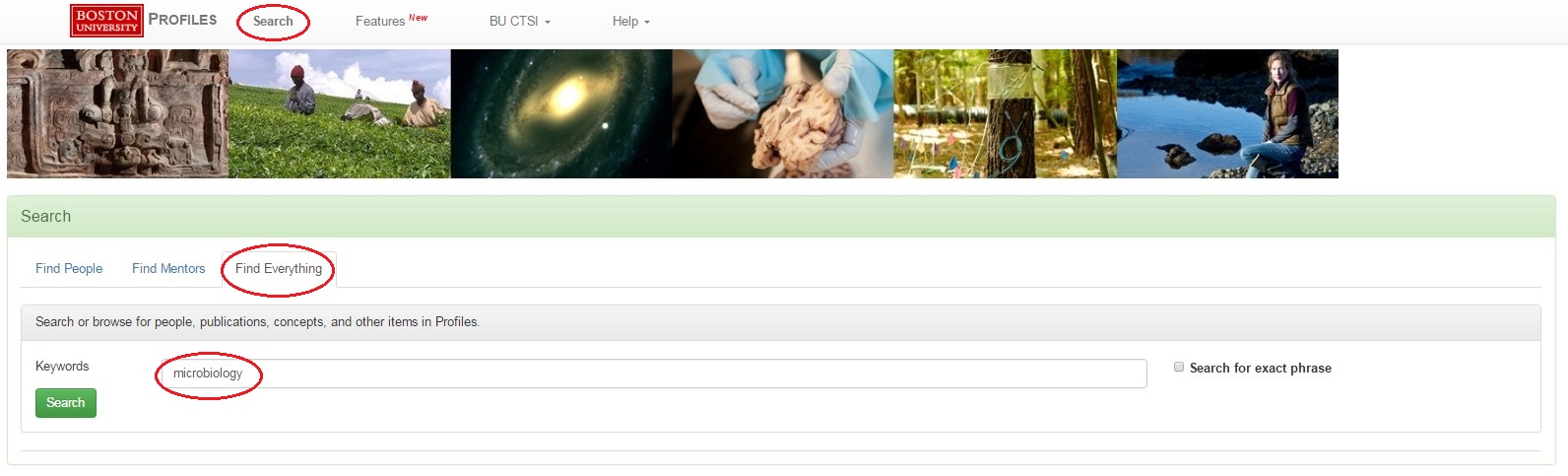
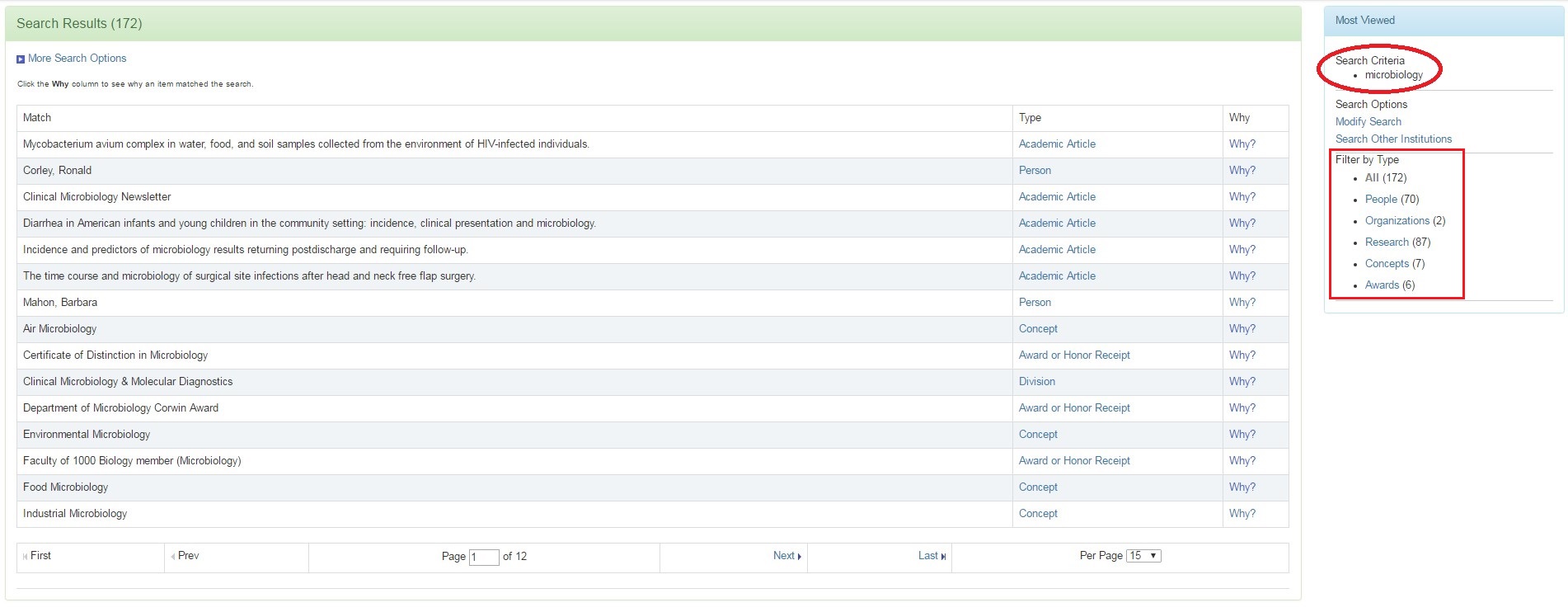
-
Videos
You can now enhance your profile page with YouTube videos. In the Featured Videos
section, simply enter the title and web address for your YouTube video. Be sure
to "Show" the Featured Video section, which makes it publically visible. Videos
should appear on your profile page within a few minutes.
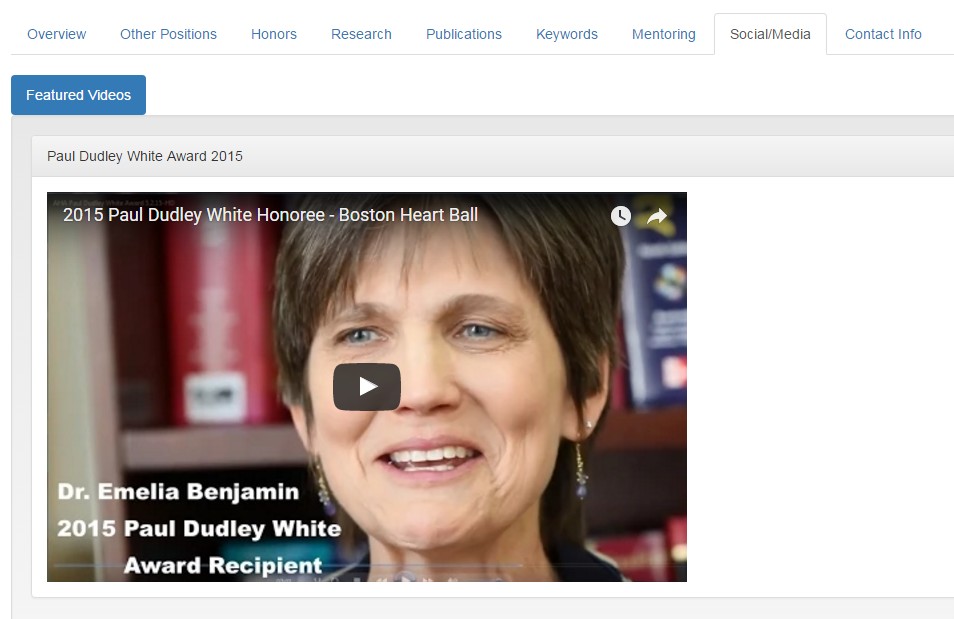
- Share Slides
You can now enhance your profile page with
SlideShare presentations. In the Featured Presentations section, simply
enter your SlideShare username and click Save/Preview. Be sure to "Show" the Featured
Presentation section, which makes it publically visible.
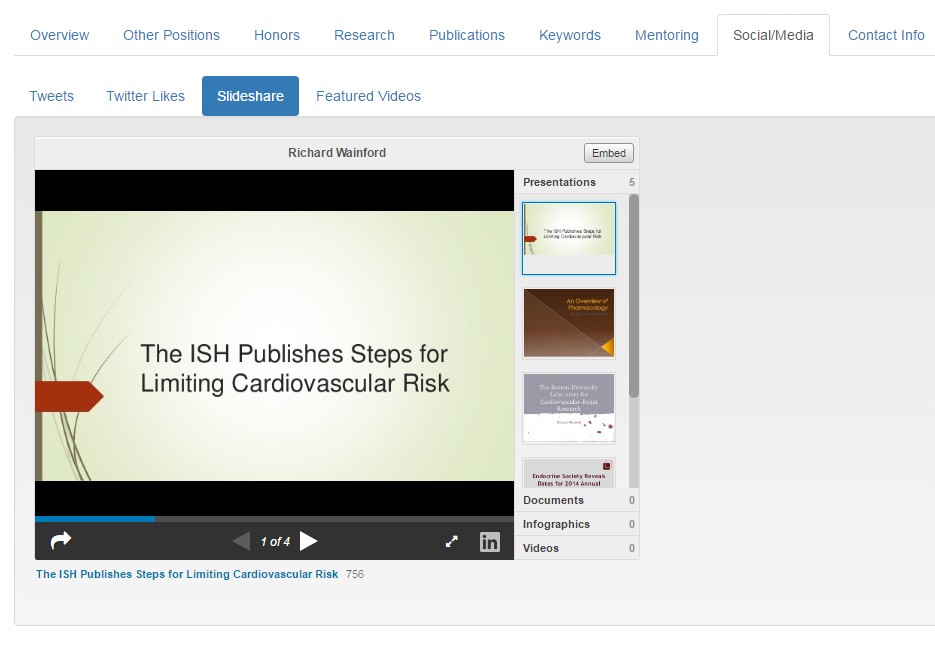
- Connect to Twitter
You can now enhance your profile page by connecting to
Twitter. In the Tweets section, simply enter either your Twitter username
or a Widget Id and click Save/Preview. Be sure to "Show" the Tweets section, which
makes it publically visible. More detailed instructions are available within the
Tweet section on your edit profile page.
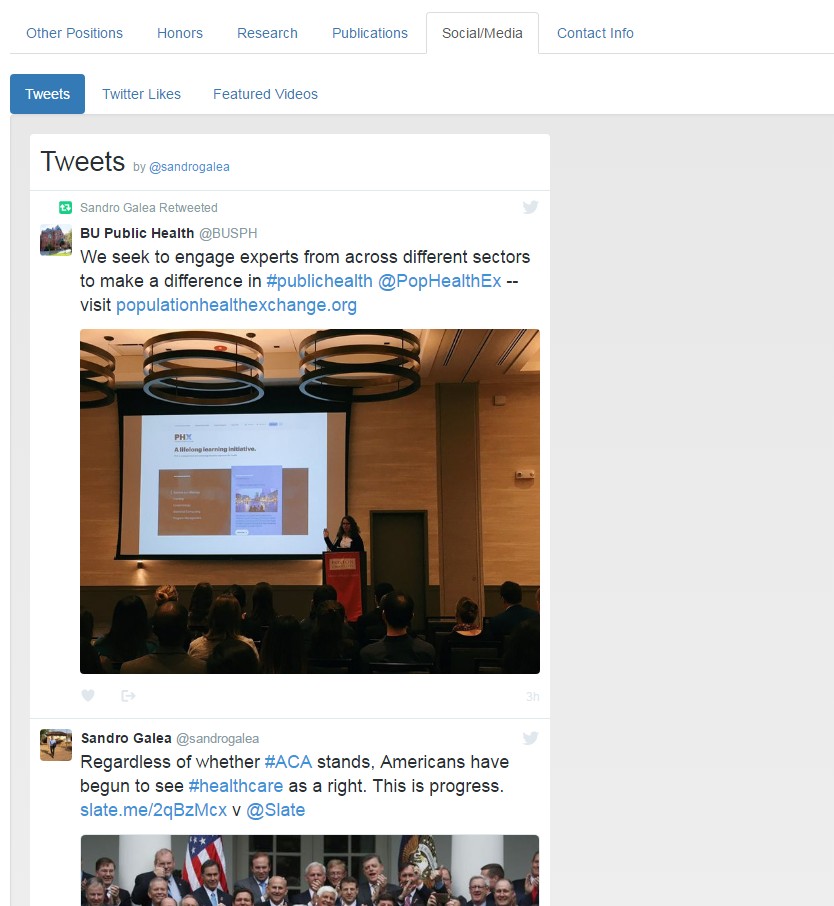
-
View publication timeline
You can view a publication timeline on each profile by clicking the Timeline link
above an individual's list of publications.
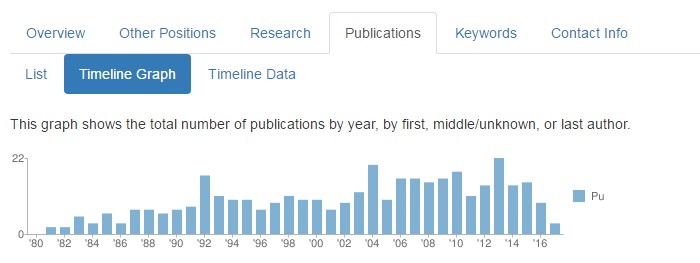
-
New edit screen and privacy options
The edit screen has been altered to better organize content. Simply click on a content
section to edit it. There are arrows to re-order items, a trash can to delete (this
will warn you first), and a pencil icon is used to edit a specific record. Click
on "Edit Visibility" to select from the four new privacy levels for each section.
The default is Public (and indexed by search engines), but you can opt to restrict
a section to be visible to Users (limited to people logged into BU Profiles), visible
only to the Owner (and their Proxies), or "No Search" (publically visible, but ask
search engines not to index the site).
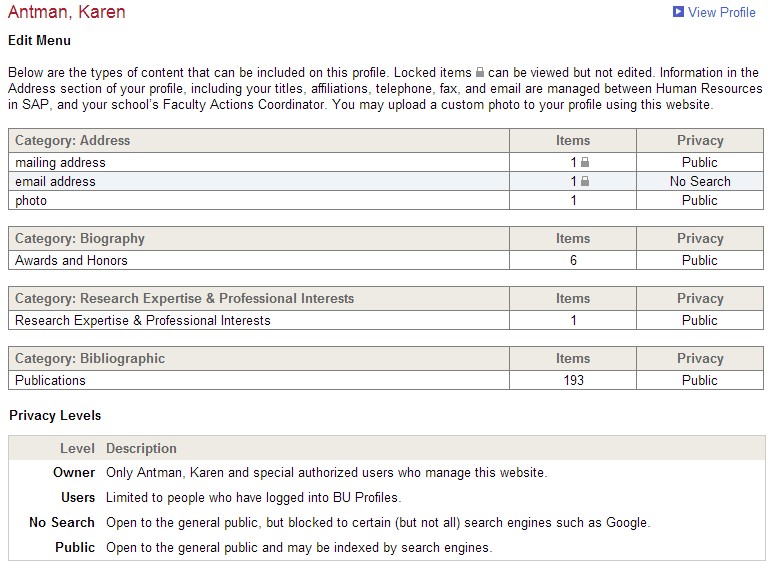
New Visualizations when exploring Expert Networks (the column on the right
of each profile)
- View individual timelines by concept, using publication MeSH terms derived from an individual’s publishing history (currently
limited to publications in Profiles from PubMed). To view, click "See all concept(s)"
under an individual’s "Concepts" passive network, and then click on the "Timeline"
tab. The "Details" tab is also new in this release.
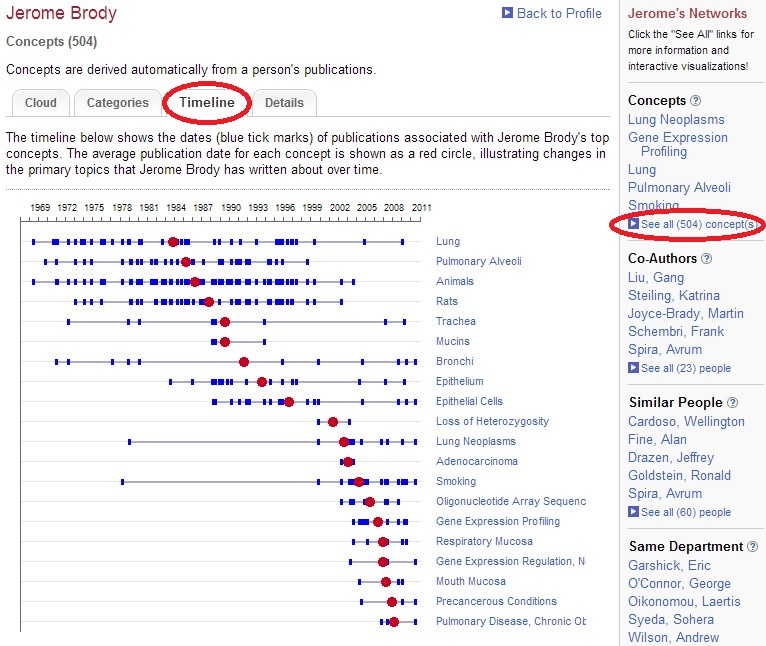
- View BU co-author collaboration timelines
Co-author collaboration helps identify recent versus long-past co-author collaborations.
To view, click "see all people" under an individual’s "BU Co-Authors" passive network,
and then click on the "Timeline" tab. The "Details" and "Cluster" tabs are also
new in this release.

- New publication notification
Notification will be sent via email when disambiguation adds a new PubMed publication
to your profile. The email will include the publication details, allowing you to
spot issues right away. While adding a publication that does not belong to you should
be extremely uncommon, this would provide an alert for you to login and remove the
item.